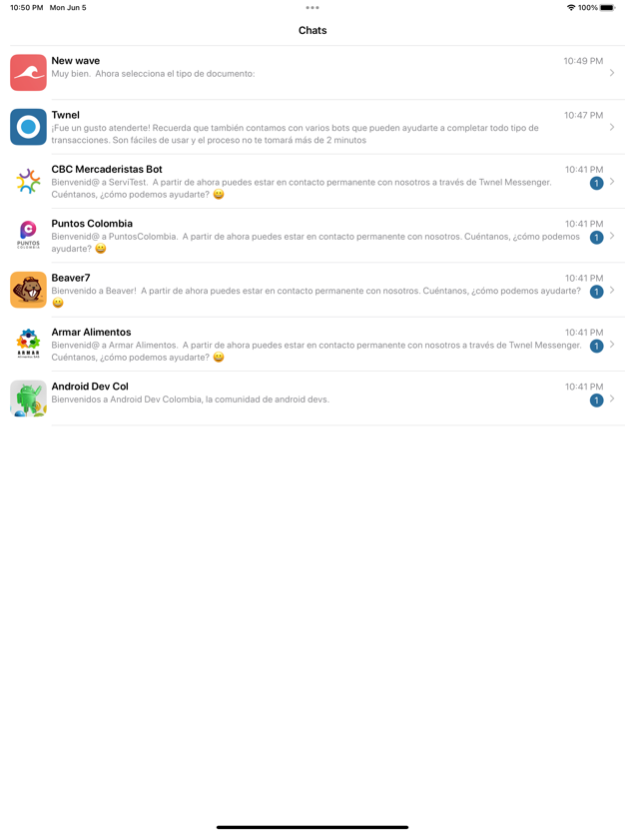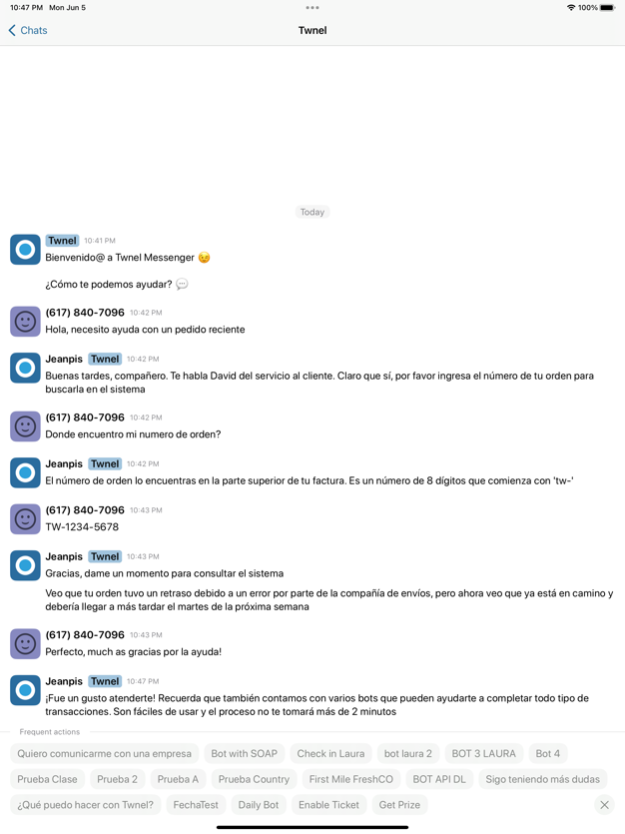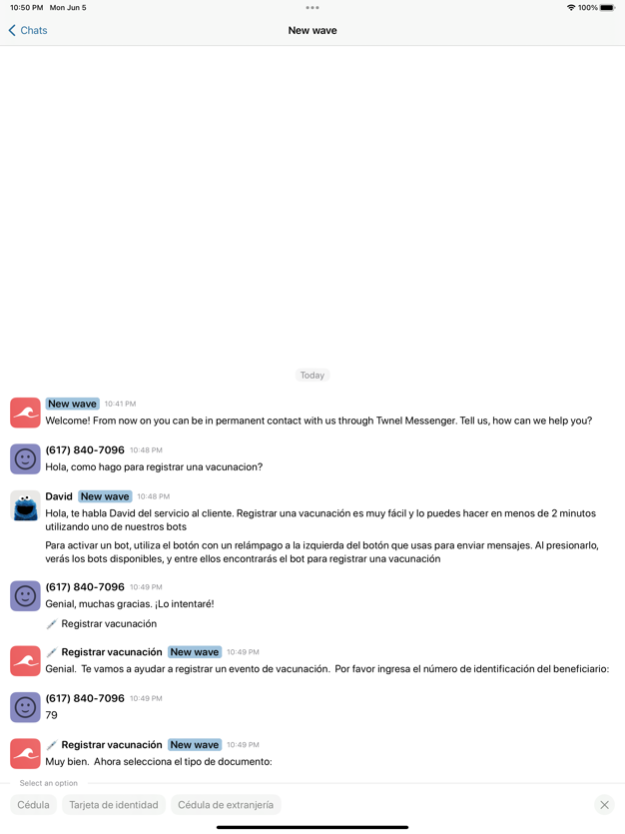Twnel 3.0.4
Continue to app
Free Version
Publisher Description
Twnel is the free mobile messenger that gives you:
More Productivity
Forget paperwork. Save time and money while making inquiries, giving updates, completing transactions and much more, all in real-time and through the channel that more and more companies use to empower their allies.
More Opportunities
Do not miss the opportunities that companies that use Twnel have for you. When you are always connected, opportunities are always within your reach.
Communicate Easy, Fast and Secure
Say goodbye to phone calls, emails and personal chats. With Twnel you can now communicate quickly, easily and safely with the companies that matter to you.
--------------------
* Remember that you need an invitation or to be previously registered as a contact of a company that uses Twnel to start using this application
* If you are a company that wants to use Twnel to increase the productivity of your Allies, visit www.twnel.com for more information
Sep 5, 2023
Version 3.0.4
- Media Input Enhancement: Outgoing images are now optimized for a better experience.
- Connectivity Improvement: We've resolved an issue with client connectivity for smoother communication.
- Improved Bot Interactions: Some bots can now send valid messages without requiring an input type, streamlining your bot interactions.
- Signature Input Color Fix: In dark mode, we've corrected the ink color for signature inputs, making it easier to see and use.
- Time Bug Squashed: We've fixed a bug where messages were incorrectly timestamped, ensuring accurate message timelines.
About Twnel
Twnel is a free app for iOS published in the Chat & Instant Messaging list of apps, part of Communications.
The company that develops Twnel is Twnel, Inc.. The latest version released by its developer is 3.0.4.
To install Twnel on your iOS device, just click the green Continue To App button above to start the installation process. The app is listed on our website since 2023-09-05 and was downloaded 8 times. We have already checked if the download link is safe, however for your own protection we recommend that you scan the downloaded app with your antivirus. Your antivirus may detect the Twnel as malware if the download link is broken.
How to install Twnel on your iOS device:
- Click on the Continue To App button on our website. This will redirect you to the App Store.
- Once the Twnel is shown in the iTunes listing of your iOS device, you can start its download and installation. Tap on the GET button to the right of the app to start downloading it.
- If you are not logged-in the iOS appstore app, you'll be prompted for your your Apple ID and/or password.
- After Twnel is downloaded, you'll see an INSTALL button to the right. Tap on it to start the actual installation of the iOS app.
- Once installation is finished you can tap on the OPEN button to start it. Its icon will also be added to your device home screen.